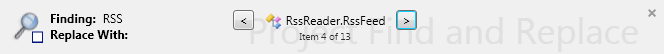The Project Search tool allows you to search for items throughout your project using one or more Rules. The Project Search tool is particularly useful in locating items with specific Build Flags, or identifying places in which a particular Widget has been used.
The flexibility of the Project Search Rules Editor allows you to combine multiple rules, allowing you to perform complex searches - e.g. searching for Topics with a name containing "Reference" where you have used a Note Box widget.
Project Searches can be saved and then edited or executed in the future so you don't need to recreate searches that you run frequently. Saved Searches appear under the Saved Searches node on the Project Explorer.
Project Search Rule Kinds
Any of the Rule Kinds listed in the Rules Overview topic (Build Flag Rule, Item Name Rule etc.) can be used in the Project Search Rule Editor. In addition, there are several additional Rule Kinds available for use specifically in the Project Search Editor, listed below.
Project Search Additional Rule Kinds
See Also Link Rule
Matches items based on whether the content associated with an item contains a See Also Link to a particular target item or URL.
Widget Content Rule
Matches items based on whether the content associated with an item contains a particular Widget. In addition to the Widget Type, Widget Properties can be checked for specific values.
Build Flag in Content Rule
Matches items based on whether the content associated with an item uses a specific Build Flag or Build Flags.
Hyperlink Rule
Matches items based on whether the content associated with an item contains a hyperlink to a particular target item or URL.
Image Rule
Matches items based on whether the content associated with an item contains a particular image.
Automated Searches with the "Where is this used?" Command
Document! X can construct some Project Searches for you automatically, through a "Where is this used?" command on the Project Explorer context menu. The "Where is this used?" command appears on the context menu for:
- Topics
- Build Flags
- Images
- Other Files
Selecting the "Where is this used?" command for any of these item types constructs, opens, and executes a Project Search that identifies where the item has been used in the current project. The Project Searches created by using the "Where is this used?" command can be refined and saved, just as with any Project Search, for re-use in the future.
Project Search Fundamentals
Create a new Project Search:
- On the Tools ribbon menu, click the Project Search.
- The Project Search editor opens.
- Select Add Rule and choose the kind of Rule appropriate for the kind of search you are creating.
Repeat step 3 for any additional rules. The default behavior is to match items only if all of the rules match; you can change this by changing the Rule matching from "All rules must be True" to "One or more rules must be True". You can also create Rule groups to construct more complex logical rule combinations - see the Rules Overview topic for more information.
- Once you have added the Rules that you wish to match with, click the Search Now button to run the search.
- Once the search has run, the results are displayed in the lower half of the Project Search window.
- Double-click an entry in the result list to navigate to that item.
- Select Save this Search to save the search in the project so you can modify or run it again in future. Saved Searches appear under the Saved Searches node on the Project Explorer.
Save a Project Search so that you can modify or run it again in the future:
- Create a new project search.
- Make sure you have typed a Title for the search.
- Select Save this Search.
- The saved search appears under the Saved Searches node on the Project Explorer.
- Right-click on the saved search in the Project Explorer. From the displayed context menu select Edit to modify or Search Now to run the search again.
Run a Project Search that you have previously saved:
- Right-click on the saved search in the Project Explorer.
- From the displayed context menu, select Search Now.
- The saved search opens and immediately runs.
- Once the search has run, the results are displayed in the lower half of the Project Search window.
- Double-click an entry in the result list to navigate to that item.
Create a new Project Search to identify where in the project a Topic, Build Flag, Image, or Other File is used:
- Right-click on a Topic, Build Flag, Image, or Other File in the Project Explorer.
- From the displayed context menu, select Where is this used?.
A Project Search is automatically constructed to locate other items in the current project where the Topic, Build Flag, Image, or Other File is used. The Project Search opens and runs.
- After the search, the results are displayed on Project Search window.
- Double-click an entry in the result list to navigate to that item.
Delete a Project Search
- Right-click on the saved search in the Project Explorer.
- From the displayed context menu, select Delete.
- A confirmation message is displayed, after which the saved search is deleted.
Navigation Bar
When you open an item from the results grid (e.g. by double clicking), a Navigation Bar opens above the document tab area:
Example Navigation Bar
The navigation bar makes it easy to step through the items on the results grid.
- Select the < button to move to the previous item in the results grid.
- Select the > button to move to the next item in the results grid.