The RealWorld user interface consists of several areas, outlined below:
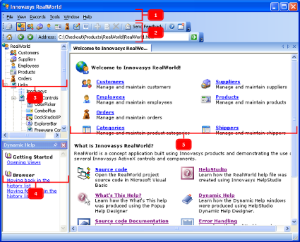
RealWorld User Interface Areas |
 |
Standard toolbar | Contains common action buttons and shortcuts to RealWorld views |
 |
Browser toolbar | Contains commands for working with the RealWorld browser |
 |
Shortcuts | Displays a list of views and Internet shortcuts |
 |
Dynamic help | Displays context help on the current view |
 |
Workspace | Displays the current view, it could be a browser page, or a data entry window |
See Also